Nim Website Creator
Open-source website framework
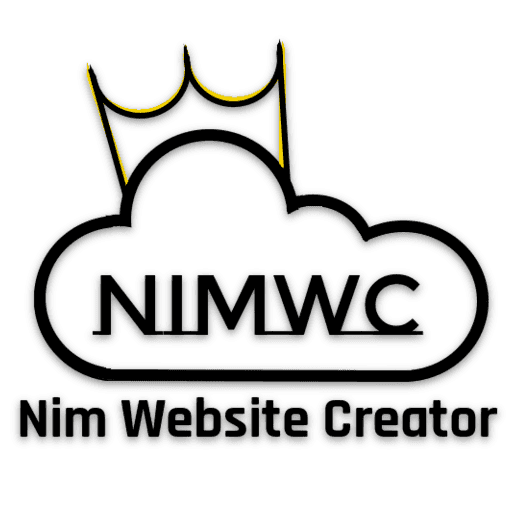
One click install
Install using Nim's package manager Nimble, use the Docker template or use the AutoInstall script.
For more options checkout the DevOps resources.
Plugin Store
Its like an App Store but for features. Install plugins within the browser - a feature, a click.
Install & Run
Nimble
nimble install nimwc
nimwc
Compile
git clone https://github.com/ThomasTJdev/nim_websitecreator.git
nim c -r nimwc.nim
Auto install
curl https://raw.githubusercontent.com/ThomasTJdev/nim_websitecreator/master/devops/autoinstall.sh -sSf | sh
Follow the tutorial in the terminal
Less code, more performance
use Nim-Lang
Nim compiles to tiny single-file which is a dependency-free optimized native binaries. The C sources will still compile 100 years in the future, will your stack compile 1 year in the future?.
Try NimWC
You can try NimWC without registration or installation.
Login with the test users credentials to explore NimWC options.
Learn more
Visit the Github page to see the examples on how to use NimWC.
Got a question? Open an issue!.
Star Fork Issue
Keep pushing the limits
Can you write YAML? then you can code a web app and a NimWC plugin!
Keep It Simple
this is how a Hello World looks like:
get "/yourUrlHere":
resp "Hello World"
A more complete example